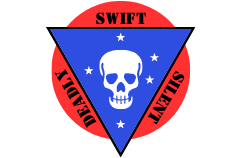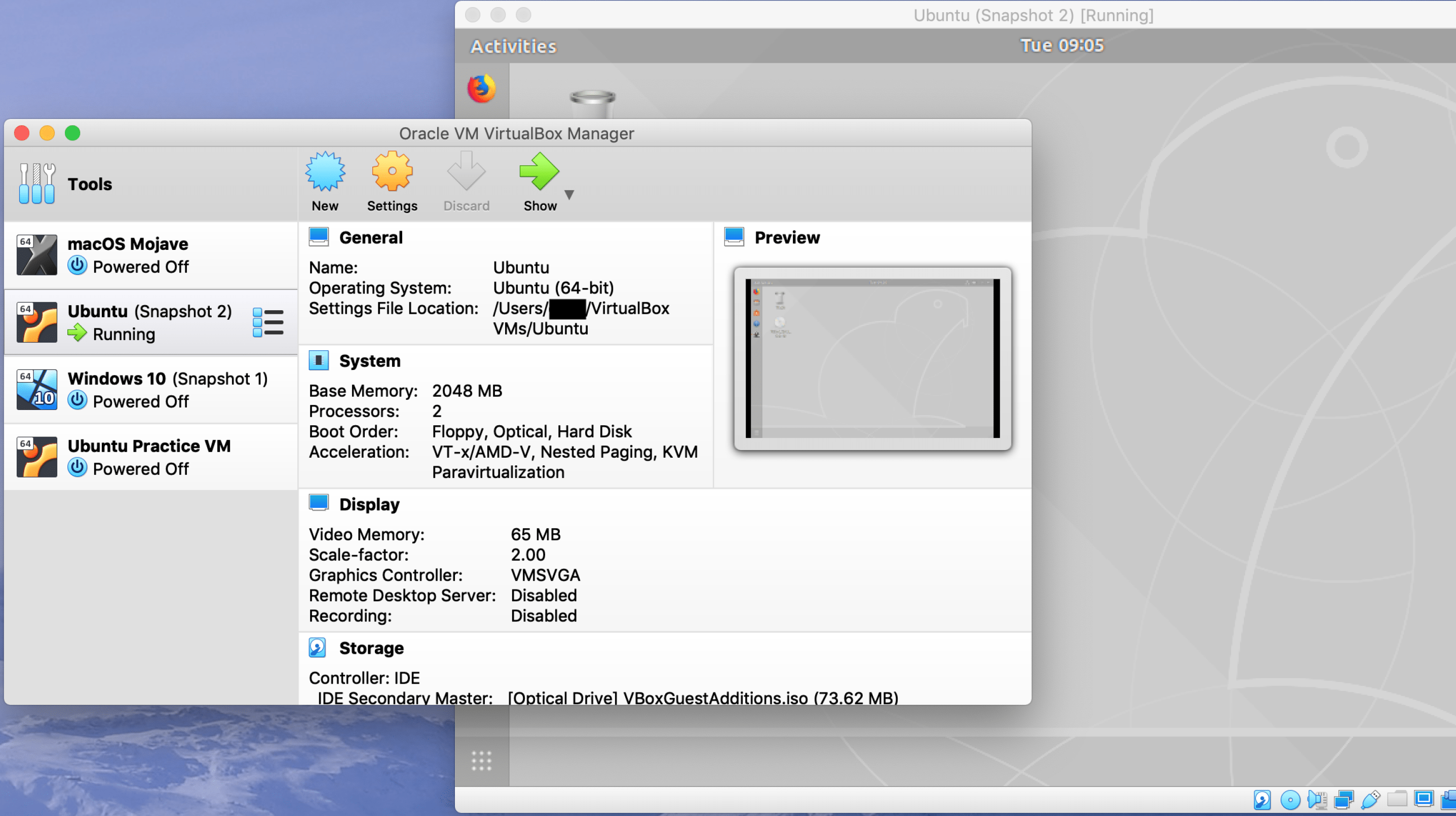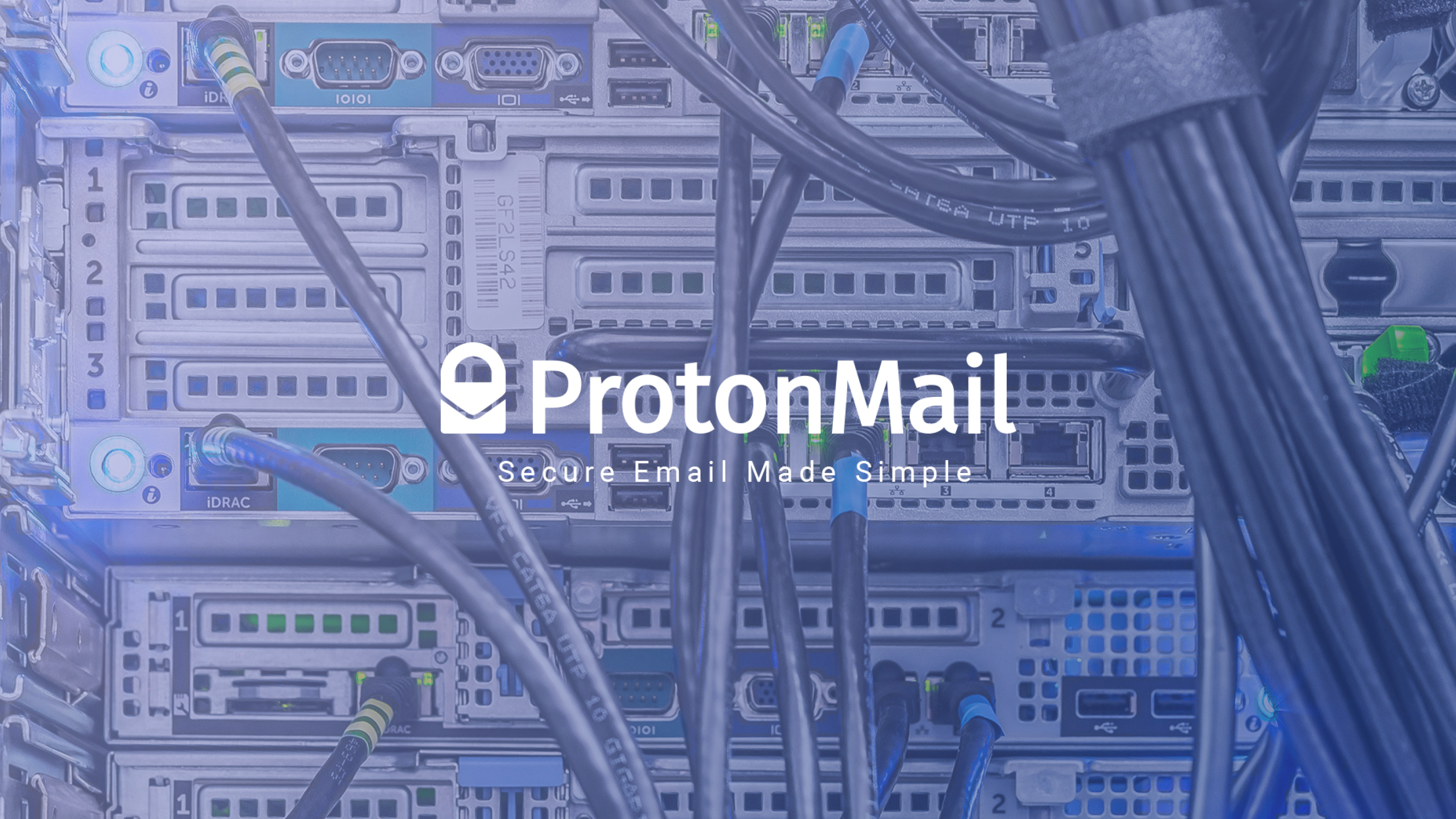Eliminate Online Credit Card Theft with Privacy.com
My credit card was recently stolen. I used it at a very friendly but technically non-savvy local business. Within a few days fraudulent charges came pouring in, ranging from $1.00 to $401.67. The merchants were Paypal and Amazon. I know I didn’t make these charges but honestly, I don’t care. None of these fake charges was able to touch my money. I have the ultimate credit card security: Privacy.com.
Recommended Digital Tools and Services
I have written about a lot of security tools over the years. I generally prefer to focus on techniques and behaviors rather than tools. Security-minded behavior is generally more effective than security tools. It is easier and vastly more certain, for instance, to conceal a thought that was never committed to text than it is to erase it afterward. Tools can also create a false sense of security and cause a disregard for the importance of security behaviors.
In some instances tools are indispensable, however. Tools can provide capabilities that behavior alone cannot. This post will serve as a repository of my current recommended tools and services. It will host links to my articles/reviews about these products, as well as links to their host sites, and I will update it frequently.
Digital Security Primer Part III: Cloud Stored Data
In my last post in this mini-series, I talked about Step 1 in my Security Framework: Malware Resilience. The steps there are all designed to minimize the chances of contracting malware. There are other steps, more advanced that can be taken, and maybe I’ll cover those in the future. They get much more technically demanding and time-consuming to implement.
Digital Security Primer Part II: Resist Malware
Malware is THE single biggest digital threat we face today.
Digital Security Primer, Part I: Why Bother?
As I mentioned a few weeks ago, I have recently written a book on digital security. This post is going to kick off a series on digital security (and secure communications – a skill that might become very important for freedom lovers in the near future) that roughly follows the outline of the book. This is completely free information that I make a very good living teaching. I’ve worked hard to put this into plain language (and perhaps even made it enjoyable to read, as well). If you enjoy this content, please consider picking up a copy of Digital Self Defense: The Layman’s Guide to Digital Security when it comes out this spring. Thanks!
VMs Part III: Snapshot Management
In the last installment in the virtual machine series, I discussed the basic setup of Ubuntu. Today I am going to talk about snapshots, why they’re important, and how to manage them. This tutorial will walk through my workflow for working with snapshots.
ProtonMail Five Years Later, Part III: Security Features
I have been using ProtonMail full-time for over five years, and recommending it for almost six. My contact form forward emails to a ProtonMail account, and any of you that have interacted with me have done so through ProtonMail on my end. A lot has changed since ProtonMail’s beginnings. This post will cover the basics of ProtonMail: how it encrypts your data-in-motion, data-at-rest, and some other features.
ProtonMail Five Years Later, Part II: Tiers & Paid Features
I have been using ProtonMail full-time for over five years, and recommending it for almost six. My contact form forward emails to a ProtonMail account, and any of you that have interacted with me have done so through ProtonMail on my end. A lot has changed since ProtonMail’s beginnings. This post will cover the basics of ProtonMail: how it encrypts your data-in-motion, data-at-rest, and some other features.
Apricorn Aegis Fortress L3 Secure SSD
I recently reviewed the Apricorn Aegis SecureKey flash drive and was extremely impressed with its security features. More recently I’ve had the opportunity to work with the Aegis Fortress L3 Secure solid-state drive. Today’s article will take a look at this device.
VMs Part 2: Installing and Updating Ubuntu in VirtualBox
In the first part of this series I discussed how to create a virtual machine using VirtualBox and Ubuntu. Today we are going to execute several steps to get Ubuntu installed, updated, and make it just a bit more functional. I we will finish by discussing how to shut down a virtual machine.